You are able to set a home page in your Quercus course. For your home page you have the following options:
- Course Activity Stream (A list of important recent activities like announcements, discussions, assignments, and conversations)
- Pages Front Page (A Quercus page you create and then assign as your home page)
- Course Modules (A list of the modules in the course - this is the default home page in Quercus)
- Assignments List (A list of assignments in your course)
- Syllabus (The Syllabus page on Quercus)
To choose your course home page, enter your course and then select "Choose Home Page" from the right-side menu.
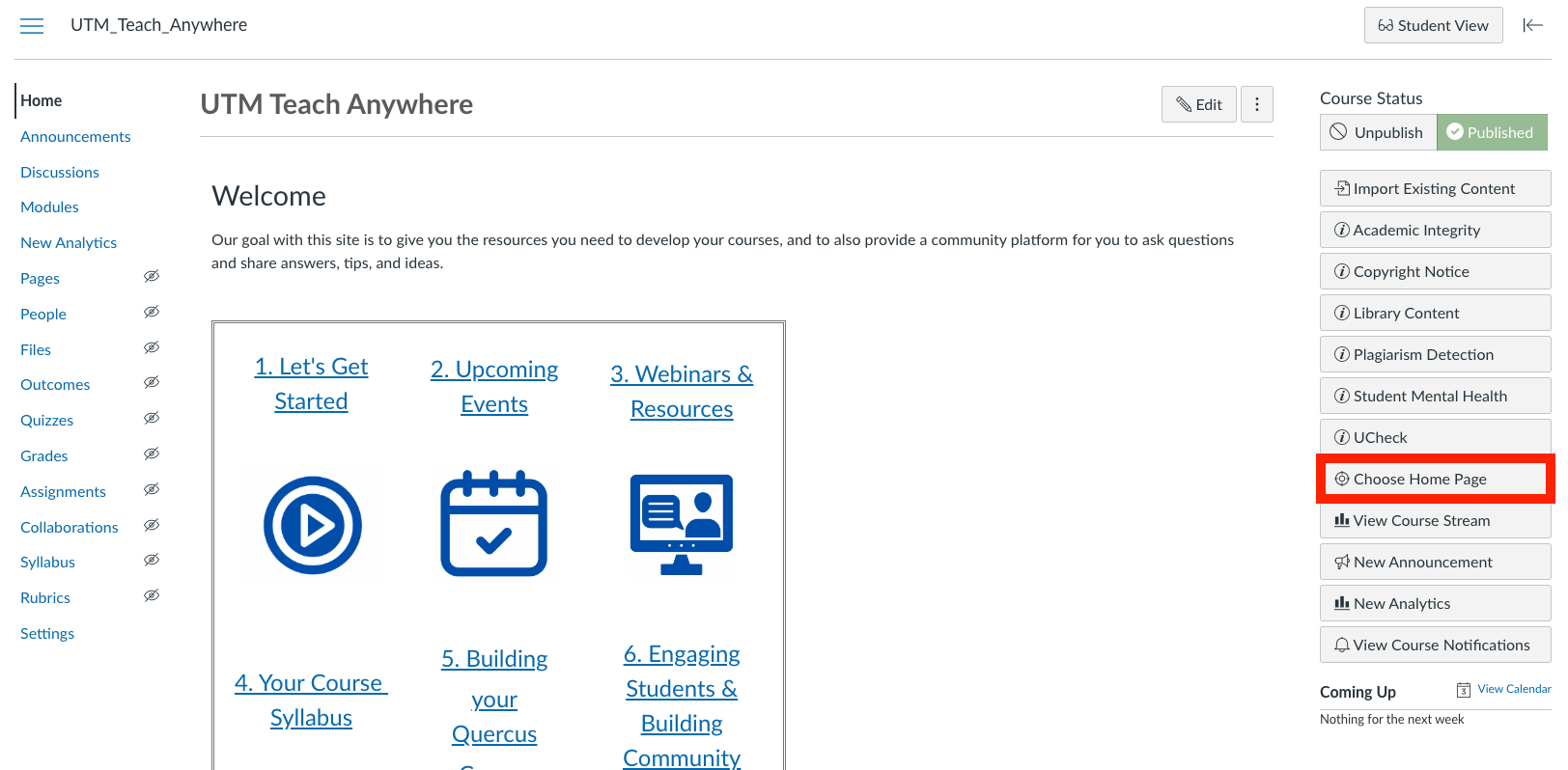
Select your desired home page and then click "Save".
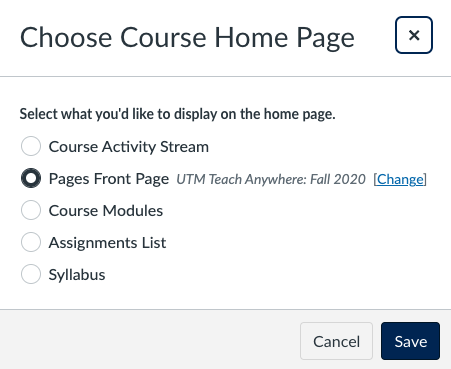
Additional Resources
The Centre for Teaching Support and Innovation has developed helpful modules on how to create a welcoming home page. Enroll in the Self-Paced CTSI Build a Welcoming Home Page in Quercus Module.