You can download your class list from the Office of the Registrar's Faculty and Staff Applications, or you can download it from the Gradebook in Quercus using the instructions below.
Please note, it takes 24-48 hours for any enrolment changes in ACORN (formerly known as ROSI) to be reflected in Quercus. If you need a current class list or a class list with photos, then you will need to contact your department contact who has an eToken, which is now required to access the Office of the Registrar's Faculty and Staff Applications.
Get Your Class List Using Quercus
1. From the Course Navigation Menu, click on Grades to enter into the Gradebook.
2. Click on Export and the CSV File from the drop-down menu that appears.
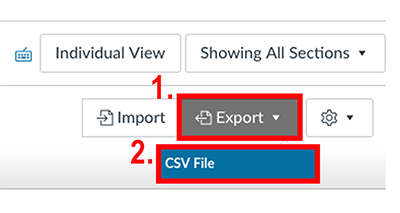
3. A dialogue box stating “You have chosen to open: “Your course file name”. Check the Save File option and click OK.
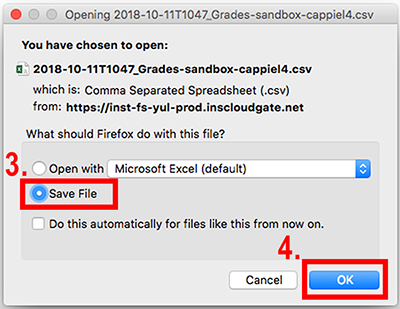
4. A file containing student names, student numbers and UTORids will be downloaded to your computer. You can open this file using a spreadsheet application, such as Excel.
For instructions on obtaining student email addresses through Quercus, please see the instructions from CTSI.