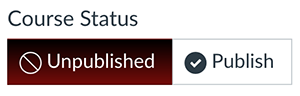By default all Quercus courses are unpublished, or unavailable to students, when they are first created. This means that although you can see and build your course website, students cannot see anything. This is to allow you some time and privacy while building your course. We recommend that you publish your course as soon as possible, but no later than the first day your class meets.
To Publish Your Course so that it is Available to Students
1. Go to the Home Page
2. Under Course Status at the top-right side of the page, click on the Publish button.
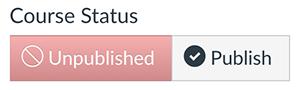
The "Publish" button will change to "Published" and will turn green.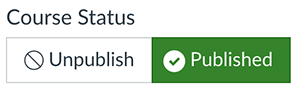
To Unpublish your Course so that it is not Available to Students
1. Go to the Home Page
2. Under Course Status at the top-right side of the page, click on the "Unpublish" button at the top-right side of the page. The "Unpublish" button will change to "Unpublished" and will turn red.
Note: You cannot unpublish your course, once it contains a graded submission.